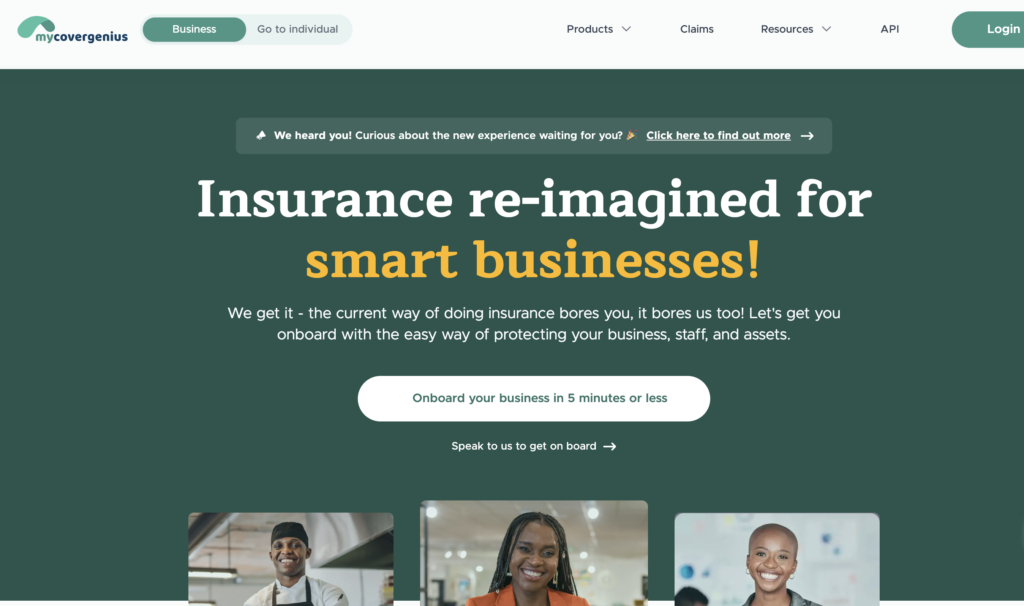Onboarding as an individual customer
The default view is set to the Business page on the landing page. If you’re on a desktop, toggle to Individual. If you’re using a phone, tap the dropdown at the top of your screen to select Individual.
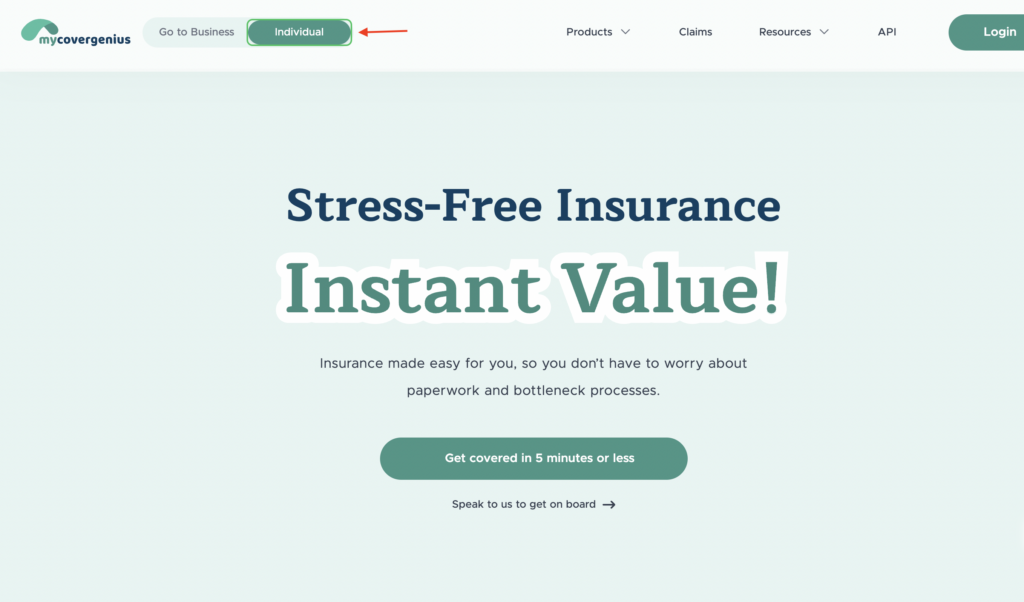
- Click on Get covered in 5 minutes or less.
- Select a product—Health, Auto, Gadget, or Travel that best suits your needs.
- Read through the benefits and continue with the preferred plan.
- Other information displayed is:
- How to get covered
- Need to know
- How to claim
- Other information displayed is:
- Provide personal details for authentication.
- Set up a password to complete the process.
- Verify account via OTP sent to your valid email address
- Congratulations. Your account has been created.